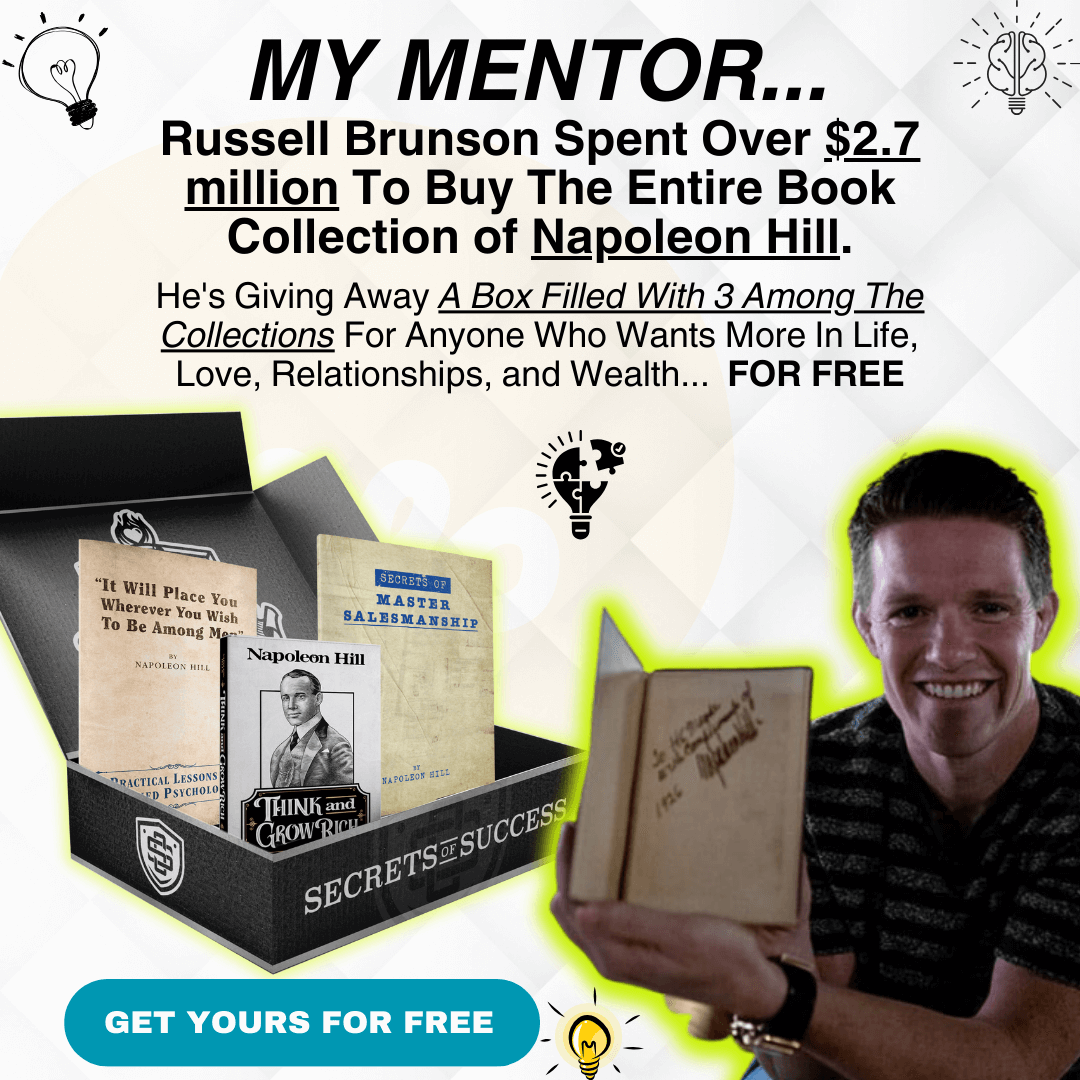If clickbank disabled your account and you want to be careful next time.
Then follow through to know why clickbank disabled your account…
…but among the reasons why your clickbank is disabled is because you are registering from a blacklisted country or your cookie or cache has been contaminated.
See Also: How To Earn Money With Clickbank Without Any Investment
Some marketers have lost hope concerning making money from Clickbank just because they always get their accounts disabled.
Reasons Why Your Account Got Disabled
Let us immediately look at the four reasons why your Clickbank account has been disabled.
1. Country/Location
If you are registering from a country that Clickbank doesn’t support or has blacklisted.
An example of countries like this can be Bangladesh or some other African countries.
You won’t Successfully sign up on Clickbank. And maybe you can sign up through another means.
Like, maybe you make use of a VPN to sign up and you can create your Clickbank account.
Then you now, later on, had to log in and your IP address shows that you are accessing Clickbank from a blacklisted country.
Clickbank won’t accept you to use it’s network anymore.
So this is the first reason why Clickbank will disable your account without even any prior notice.
2. Cookie
If you are registering or signing into Clickbank with a contaminated cookie.
Clickbank AI tends to check inbuilt memories that try to penetrate their platform.
The AI prevents the Clickbank Platform from viruses and spam from other websites.
And as online hustlers, we tend to just enter several types of websites just in search of freebies.
But Clickbank won’t allow you to access it’s platform with a contaminated cookie or cache.
So they will likely terminate your account.
3. Clickbank Terms
The Platform has a terms and conditions that you must follow.
Clickbank has its terms and it includes stuff like fake or bot clicks on your affiliate links.
Or if you are someone fond of just littering to your affiliate link anywhere on the net just for commission.
Clickbank can disabled your account from working because of that.
That’s why the majority of online platforms out there do not allow the use of affiliate links anyhow on their platform.
Because online bots can easily catch that and start sending fake traffics to them just to test out their ability.
If you even do this. Then your guarantee of even getting back your Clickbank account is slim.
4. Gadget
Sometimes, it might not just be anything tangible. It might just be your gadget that Clickbank doesn’t support.
I have seen a review of someone using another gadget to log in to her Clickbank account and she was allowed.
While anything she makes use of her phone. She is not always allowed to login into her Clickbank account.
How To Fix It
Now that we have discussed the reasons for this termination of account by Clickbank.
Let us check out the ways through which you can fix any of these problems anytime they arrive on your phone.
1. The first method you can use is to contact their support for assistance if you get any issues with your account.
Also, the ClickBank support system is a little bit active and they will surely reply to you back within the shortest period.
You just have to get in touch with their support through email. Just send them a mail at [email protected].
And you will get them to help you out in your challenges.
The only way you will not be able to get any help is if you are using their platform from a blacklisted country.
If you are doing that, you might want to check out some other recommended guides below this guide.
But just messaging their support team through the email above will get your problem settled.
2. If you get a message like this. It is majorly during when you are signing up to become a promoter or vendor.
What you can do is use a separate email address to register again.
You can first clean your phone and browser cache or use another browser to register once again.
Then once you have used another browser. You can then use another email to register for Clickbank once again.
It can be that your email had already been in use previously or maybe their bug just got glitches with the first email you used.
So, you should try out this method by using another email address and clearing your phone and browser cache.
3. The third method I will be explaining is for those who are from a country that Clickbank doesn’t support.
If you are from a blacklisted country or a country that Clickbank doesn’t allow them to promote on their platform.
Then you will never be allowed and will always get your account disabled no matter the amount of time you try it.
Also, no matter how many times you try the 2 methods above. You will still keep getting a disabled account.
So, the best thing for you to do is to contact any family member or friend that you have in Clickbank supported countries.
Maybe in the United States, United Kingdom, Australia, Canada, or any other countries that Clickbank supports.
Then you will make them help you register your account over there and use their address.
So, you log in to Clickbank from your country. You can continue to use VPN to access your Clickbank.
This way, you will stay safe and won’t have to bother about the termination of the account.
4. Now, I know you might be asking yourself and wondering. What about someone who doesn’t have anyone in a foreign land?
Or maybe you have someone but you do not even know how to get in contact with such a person.
Then, you can follow this fourth method.
And that is by making use of freelancers to help you set up your Clickbank account.
A lot of people know that there are a lot of affiliates who are trying to register for Clickbank but they are having issues.
So, they have taken it upon themselves to make this another side hustle for themselves.
And that is by helping newbies on Clickbank to register an account on their behalf.
But always make sure that you are using someone who has a lot of positive reviews.
And even when you check their order. You can see that some people are still queuing to get the Clickbank account set up.
So, you can use freelancers on Fiverr.com to get this done easily without stressing yourself much.
You will just need to pay something within $5 to $20 at most.
5. Also, you can use paid VPN that has a strong database as your means of registering.
Although I have not tried this before and I do not suggest it as a priority.
The only reason why I am listing it here is that I have seen some reviews on the internet about it.
I could see some people saying they used a VPN after having issues with a disabled account and it worked for them.
But they claimed it is a paid VPN that they used. But if you are to compare the money you will pay for the VPN and the money for the freelancer.
You will see that they are almost the same amount or even the VPN might cost more.
So, whichever one that suits you is very good.
Preventive Measures To Take Next Time
Just in case of next time. There are preventive measures that you should take so as not to experience your account terminated on ClickBank.
Below are the three main precautions that you need to put into consideration almost all the time.
1. Desisting from penetrating fishy and spammy websites always is a necessity. You must always be careful with the types of websites that you access just because of free things.
Even aside from Clickbank, this can also block your access to some other reputable website and you will be denied entry.
Especially if you are just trying to register as a new user on the platform.
Since your phone cache would have packed some fishy bugs. Any new platform you try to register will deny you entry.
2. Even though you might not be able to read all the terms and conditions of Clickbank. It is always necessary that you try to glance through it.
This way, you will know how best to use the platform and not abuse the platform.
There are some things that you might want to consider doing just to make money for force.
But it will only lead you to get your account terminated in the long run and you might not know.
But when you read the terms and conditions of the platform. You will be able to know exactly how the platform work and how best to use Clickbank.
3. When you are trying to get someone to help you register your Clickbank account from any freelance website.
Try as much as possible to look at the review of that freelancer.
Although the majority of them tend to buy reviews. But you can look at the number of customers they have already served.
The platform you can get them mostly is Fiverr. So, below their brand name. You will see the number of previous clients they have worked for.
That way, you know that such a person is reputable. Since that cannot be bought even if the bought review.
Also, check out their star rating to know how well.
Conclusion
If you have done anything bad or mistakenly got your Clickbank account disabled and you are looking for a reason why.
In this guide, I have done everything possible to explain to you – the reasons why this happened.
Also, I have given you the guides and methods you can use to fix this including the preventive measures that you should consider in case of next time.
I hope this guide has been helpful?
Don’t forget to drop your review in the comment box below if you have found value in this.
Till next time. I will see you in some other guides.